Class AbstractActionType
public abstract class AbstractActionTypeInherited Members
Namespace: HomeSeer.PluginSdk.Events
Assembly: PluginSdk.dll
The base implementation of a plugin action type available for users to select in HomeSeer
Inherit from this class to define your own action types and store them in your plugin's ActionTypeCollection
Basic Usage
Define a class in your plugin that inherits from AbstractActionType and implements the required members
AbstractActionType.GetName()AbstractActionType.OnNewAction()AbstractActionType.IsFullyConfigured()AbstractActionType.OnConfigItemUpdate(AbstractView)AbstractActionType.GetPrettyString()AbstractActionType.OnRunAction()AbstractActionType.ReferencesDeviceOrFeature()
public class MyCustomActionType : AbstractActionType {
//All of these constructors must be implemented as is
protected MyCustomActionType(int id, int subTypeNumber, int eventRef, byte[] dataIn, ActionTypeCollection.IActionTypeListener listener) : base(id, subTypeNumber, eventRef, dataIn, listener) { }
protected MyCustomActionType() {}
//No code should be contained within these constructors
//Return the display name of this action type
protected override string GetName() => "My Custom Action Type";
protected override void OnNewAction() {
//Initialize the config page for a new action of this type
}
public override bool IsFullyConfigured() {
//Return whether the action is fully configured or not
}
protected override bool OnConfigItemUpdate(AbstractView configViewChange) {
//React to changes to the action configuration
}
public override string GetPrettyString() {
//Return a string describing the action to take
}
public override bool OnRunAction() {
//Execute the action
}
public override bool ReferencesDeviceOrFeature(int devOrFeatRef) => false;
}
and add it to the ActionTypeCollection implementation in your plugin class
protected override void Initialize() {
...
ActionTypes.AddActionType(typeof(MyCustomActionType));
...
}
Lifecycle
It is important to not include any additional code in the constructors for custom action types because the lifecycle of actions is managed by the HomeSeer platform. Methods like AbstractActionType.OnNewAction(), AbstractActionType.IsFullyConfigured(), and AbstractActionType.OnConfigItemUpdate(AbstractView) are called by HomeSeer throughout the life of the action. Include the corresponding logic for your custom action type in the relevant methods.
The typical lifecycle of an action can be seen in the following diagram.
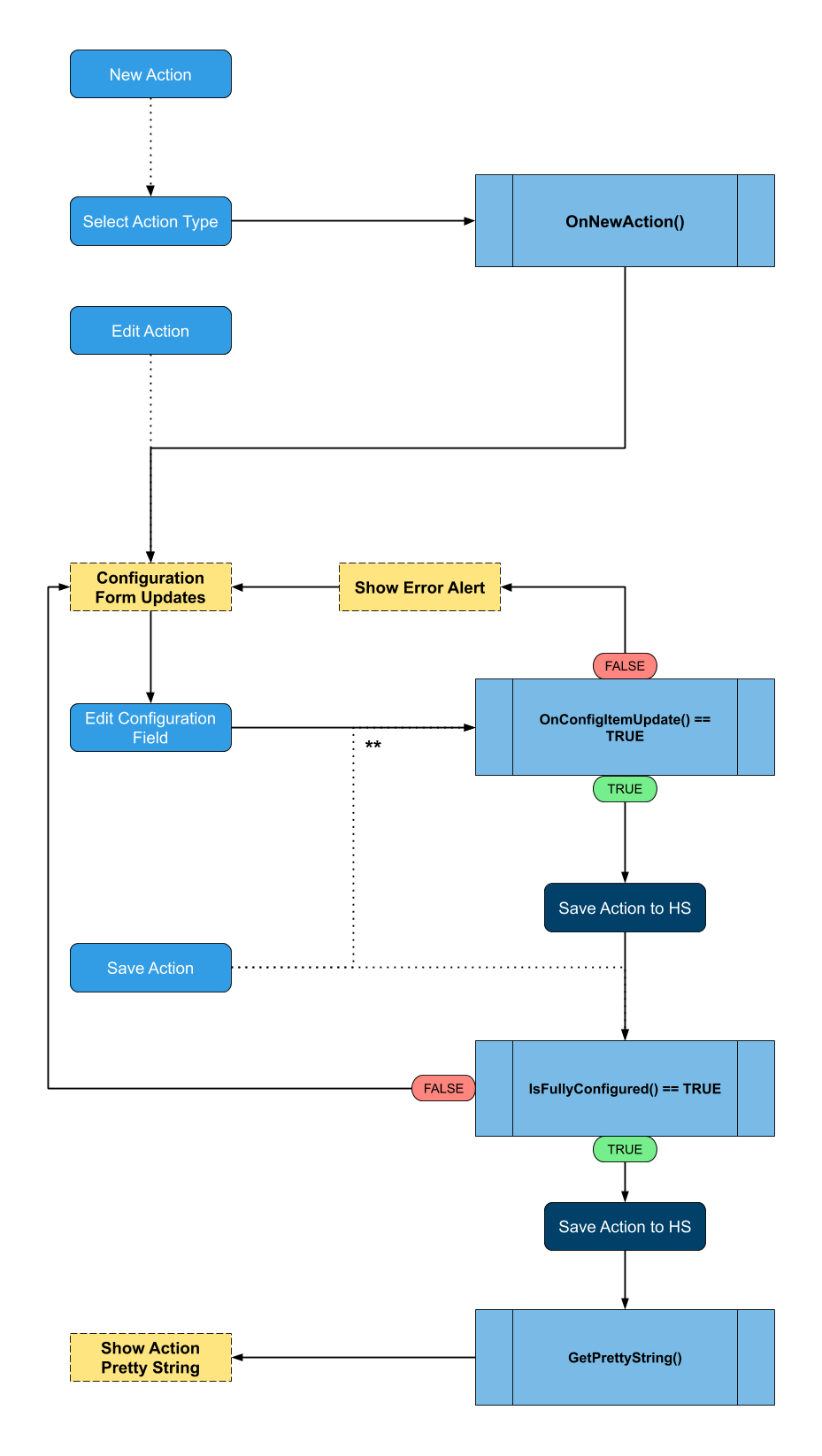
** Edits made to InputViews are not automatically captured like other ViewTypes and will only call OnConfigItemUpdate() when the user clicks the Save button.
Constructors
View SourceAbstractActionType()
Initialize a new, unconfigured AbstractActionType
This is called through reflection by the ActionTypeCollection class if a class that derives from this type is added to its list.
Declaration
protected AbstractActionType()AbstractActionType(Int32, Int32, Byte[], ActionTypeCollection.IActionTypeListener)
Initialize a new AbstractActionType with the specified ID, Event Ref, and Data byte array. The byte array will be automatically parsed for a Page, and a new one will be created if the array is empty.
This is called through reflection by the ActionTypeCollection class if a class that derives from this type is added to its list.
You MUST implement one of these constructors in any class that derives from AbstractActionType
Declaration
protected AbstractActionType(int id, int eventRef, byte[] dataIn, ActionTypeCollection.IActionTypeListener listener)Parameters
| Type | Name | Description |
|---|---|---|
| System.Int32 | id | The unique ID of this action in HomeSeer |
| System.Int32 | eventRef | The event reference ID that this action is associated with in HomeSeer |
| System.Byte[] | dataIn | A byte array containing the definition for a Page |
| ActionTypeCollection.IActionTypeListener | listener | The listener that facilitates the communication with AbstractPlugin |
AbstractActionType(Int32, Int32, Byte[], ActionTypeCollection.IActionTypeListener, Boolean)
Initialize a new AbstractActionType with the specified ID, Event Ref, and Data byte array. The byte array will be automatically parsed for a Page, and a new one will be created if the array is empty.
This is called through reflection by the ActionTypeCollection class if a class that derives from this type is added to its list.
You MUST implement this constructor in any class that derives from AbstractActionType
Declaration
protected AbstractActionType(int id, int eventRef, byte[] dataIn, ActionTypeCollection.IActionTypeListener listener, bool logDebug = false)Parameters
| Type | Name | Description |
|---|---|---|
| System.Int32 | id | The unique ID of this action in HomeSeer |
| System.Int32 | eventRef | The event reference ID that this action is associated with in HomeSeer |
| System.Byte[] | dataIn | A byte array containing the definition for a Page |
| ActionTypeCollection.IActionTypeListener | listener | The listener that facilitates the communication with AbstractPlugin |
| System.Boolean | logDebug | If true debug messages will be written to the console |
AbstractActionType(Int32, Int32, Int32, Byte[], ActionTypeCollection.IActionTypeListener)
Initialize a new AbstractActionType with the specified ID, Event Ref, and Data byte array. The byte array will be automatically parsed for a Page, and a new one will be created if the array is empty.
This is called through reflection by the ActionTypeCollection class if a class that derives from this type is added to its list.
You MUST implement one of these constructors in any class that derives from AbstractActionType
Declaration
protected AbstractActionType(int id, int subTypeNumber, int eventRef, byte[] dataIn, ActionTypeCollection.IActionTypeListener listener)Parameters
| Type | Name | Description |
|---|---|---|
| System.Int32 | id | The unique ID of this action in HomeSeer |
| System.Int32 | subTypeNumber | The action subtype number |
| System.Int32 | eventRef | The event reference ID that this action is associated with in HomeSeer |
| System.Byte[] | dataIn | A byte array containing the definition for a Page |
| ActionTypeCollection.IActionTypeListener | listener | The listener that facilitates the communication with AbstractPlugin |
Fields
View Source_configPage
Declaration
Page _configPageField Value
| Type | Description |
|---|---|
| Page |
_data
Declaration
byte[] _dataField Value
| Type | Description |
|---|---|
| System.Byte[] |
_eventRef
Declaration
readonly int _eventRefField Value
| Type | Description |
|---|---|
| System.Int32 |
_id
Declaration
readonly int _idField Value
| Type | Description |
|---|---|
| System.Int32 |
_inData
Declaration
readonly byte[] _inDataField Value
| Type | Description |
|---|---|
| System.Byte[] |
Properties
View SourceActionListener
An interface reference to the plugin that owns this action type.
Define your own interface that inherits from ActionTypeCollection.IActionTypeListener and then cast this as the type you defined to get a reference to your plugin that can handle any methods you wish to define.
This is usually used to have the plugin handle running the action.
Declaration
public ActionTypeCollection.IActionTypeListener ActionListener { get; }Property Value
| Type | Description |
|---|---|
| ActionTypeCollection.IActionTypeListener |
ConfigPage
The Page displayed to users to allow them to configure this action.
The Name of this page is not used or displayed anywhere and is not important.
Declaration
protected Page ConfigPage { get; set; }Property Value
| Type | Description |
|---|---|
| Page |
Remarks
The ID of this page must be equal to the automatic PageId.
Data
The byte[] describing the current state of the ConfigPage for the action.
Declaration
public byte[] Data { get; }Property Value
| Type | Description |
|---|---|
| System.Byte[] |
EventRef
The reference ID of the event the action is associated with.
Declaration
public int EventRef { get; }Property Value
| Type | Description |
|---|---|
| System.Int32 |
Id
The unique ID for the action.
Declaration
public int Id { get; }Property Value
| Type | Description |
|---|---|
| System.Int32 |
LogDebug
Used to enable/disable internal logging to the console
When it is TRUE, log messages from the PluginSdk code will be written to the Console
Declaration
public bool LogDebug { get; set; }Property Value
| Type | Description |
|---|---|
| System.Boolean |
Name
The generic name of this action type that is displayed in the list of available actions a user can select from on the events page.
Declaration
public string Name { get; }Property Value
| Type | Description |
|---|---|
| System.String |
PageId
Use this as a unique prefix for all of your JUI views and as the ID for the ConfigPage
Declaration
protected string PageId { get; }Property Value
| Type | Description |
|---|---|
| System.String |
SelectedSubActionIndex
The currently selected sub-action index
Declaration
protected int SelectedSubActionIndex { get; }Property Value
| Type | Description |
|---|---|
| System.Int32 |
Remarks
-1 if it is not set
Methods
View SourceConvertLegacyData(Byte[])
Called when legacy action data needs to be converted to the new format.
Override this if you need to support legacy actions. Convert the UI to the new format and save it in the ConfigPage. Finally, return Data to automatically serialize the ConfigPage to byte[]. Use DeserializeLegacyData<TOutObject>(Byte[], Boolean) to deserialize the data using the legacy method.
Declaration
protected virtual byte[] ConvertLegacyData(byte[] inData)Parameters
| Type | Name | Description |
|---|---|---|
| System.Byte[] | inData | A byte array describing the current action configuration in legacy format. |
Returns
| Type | Description |
|---|---|
| System.Byte[] | A byte array describing the current action configuration in new format. |
Remarks
This is also called if there was an error while trying to deserialize the modern data format as a fallback
Equals(Object)
Declaration
public override bool Equals(object obj)Parameters
| Type | Name | Description |
|---|---|---|
| System.Object | obj |
Returns
| Type | Description |
|---|---|
| System.Boolean |
Overrides
GetData()
Declaration
virtual byte[] GetData()Returns
| Type | Description |
|---|---|
| System.Byte[] |
GetHashCode()
Declaration
public override int GetHashCode()Returns
| Type | Description |
|---|---|
| System.Int32 |
Overrides
GetName()
Called by HomeSeer to obtain the name of this action type.
Declaration
protected abstract string GetName()Returns
| Type | Description |
|---|---|
| System.String | A generic name for this action to be displayed in the list of available actions. |
GetPrettyString()
Called by HomeSeer when the action is configured and needs to be displayed to the user as an easy to read sentence that flows with an IF... THEN... format.
Declaration
public abstract string GetPrettyString()Returns
| Type | Description |
|---|---|
| System.String | An easy to read, HTML formatted string describing the action as it would follow a THEN... |
InflateActionFromData()
Declaration
void InflateActionFromData()IsFullyConfigured()
Called to determine if this action is configured completely or if there is still more to configure.
Declaration
public abstract bool IsFullyConfigured()Returns
| Type | Description |
|---|---|
| System.Boolean | TRUE if the action is configured and can be formatted for display, FALSE if there are more options to configure before the action can be used. |
OnConfigItemUpdate(AbstractView)
Called when a view on the ConfigPage has been updated by a user and needs to be processed.
Declaration
protected abstract bool OnConfigItemUpdate(AbstractView configViewChange)Parameters
| Type | Name | Description |
|---|---|---|
| AbstractView | configViewChange | The new state of the view that was changed |
Returns
| Type | Description |
|---|---|
| System.Boolean | TRUE to update the view in the ConfigPage and save the change, or FALSE to discard the change. |
OnEditAction(Page)
Called when an action of this type is being edited and changes need to be propagated to the ConfigPage
Declaration
protected virtual void OnEditAction(Page viewChanges)Parameters
| Type | Name | Description |
|---|---|---|
| Page | viewChanges | A Page containing changes to the ConfigPage |
OnNewAction()
Called when a new action of this type is being created. Initialize the ConfigPage to the action's starting state so users can begin configuring it.
Initialize a new ConfigPage and add views to it so the user can configure the trigger. Any JUI view added to the ConfigPage must use a unique ID as it will be displayed on an event page that could also be housing HTML from other plugins. It is recommended to use the PageId as a prefix for all views added to ensure that their IDs are unique.
Declaration
protected abstract void OnNewAction()OnRunAction()
Called when this action needs to be executed.
Declaration
public abstract bool OnRunAction()Returns
| Type | Description |
|---|---|
| System.Boolean |
ProcessData(Byte[])
Declaration
virtual byte[] ProcessData(byte[] inData)Parameters
| Type | Name | Description |
|---|---|---|
| System.Byte[] | inData |
Returns
| Type | Description |
|---|---|
| System.Byte[] |
ProcessPostData(Dictionary<String, String>)
Declaration
bool ProcessPostData(Dictionary<string, string> changes)Parameters
| Type | Name | Description |
|---|---|---|
| System.Collections.Generic.Dictionary<System.String, System.String> | changes |
Returns
| Type | Description |
|---|---|
| System.Boolean |
ReferencesDeviceOrFeature(Int32)
Called by HomeSeer to determine if this action references the device or feature with the specified ref.
Declaration
public abstract bool ReferencesDeviceOrFeature(int devOrFeatRef)Parameters
| Type | Name | Description |
|---|---|---|
| System.Int32 | devOrFeatRef | The unique Ref to check for |
Returns
| Type | Description |
|---|---|
| System.Boolean | TRUE if the action references the specified device/feature, FALSE if it does not. |
ToHtml()
Called by ActionTypeCollection when ActionBuildUI(TrigActInfo) is called to get the HTML to display to the user so they can configure the action.
This HTML is automatically generated by the ConfigPage defined in the action.
Declaration
public string ToHtml()Returns
| Type | Description |
|---|---|
| System.String | HTML to show on the HomeSeer events page for the user. |